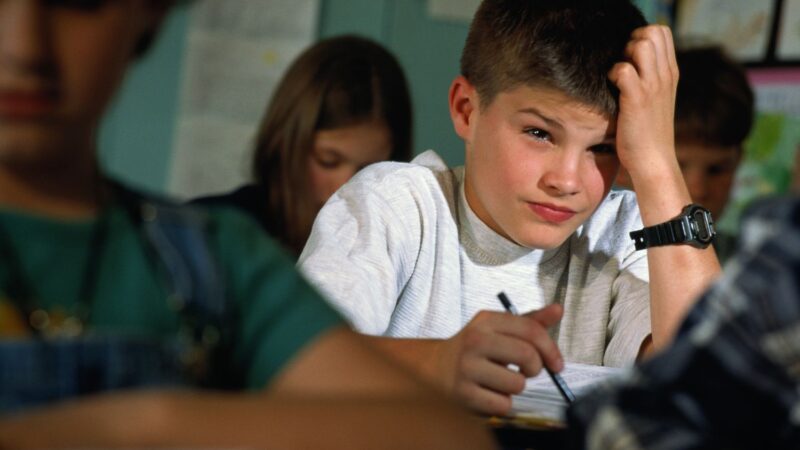Staying safe online: Tips for Inexperienced Web Users
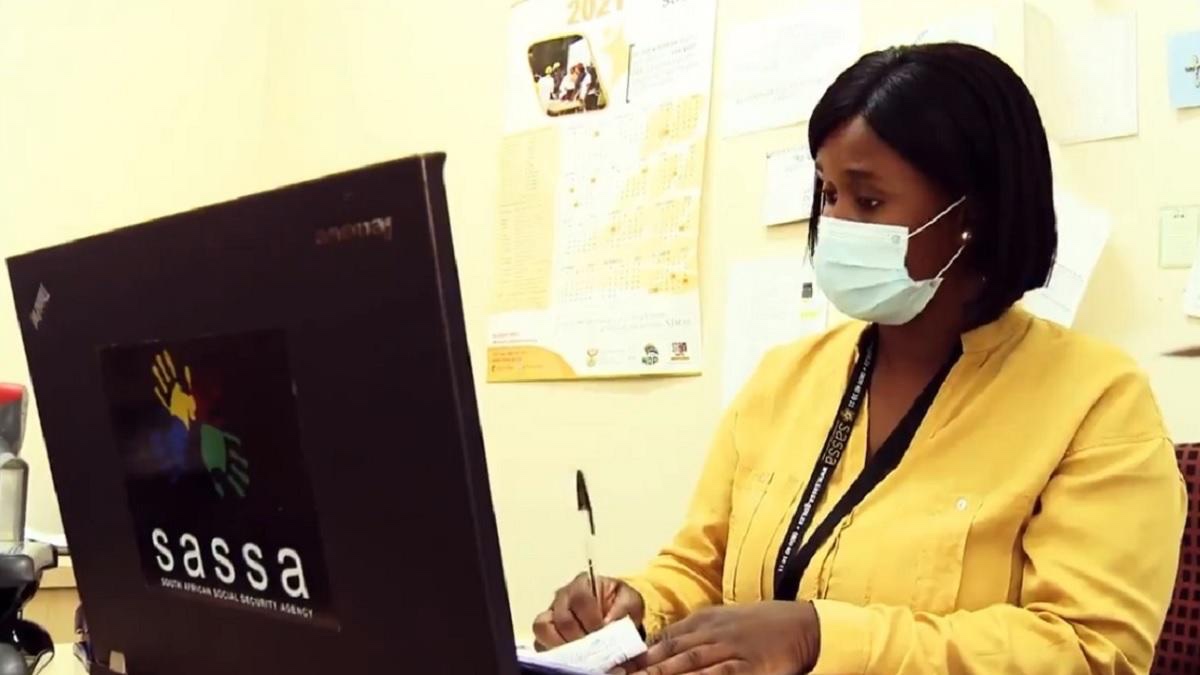
Staying safe online: Tips for Inexperienced Web Users
Find an event
Throughout 17-23 October 2022, community organisations will be holding events all over the country, with the intention of creating a safe and friendly environment to help people take their next steps with digital skills. You can find an event near to you and #TryOneThing during Get Online Week, an initiative from Good Things Foundation. Not only is this a great way to learn new skills, but it’s also a great opportunity to meet more people in the local community.
Be aware of online scams
Now that you have access to new services online, whether it be internet banking or film streaming, it’s crucial to be wary of online scams.
There are simple steps to protect against online scammers, who might attempt to catch their victims out by pretending that they are emailing from a reputable company, requesting personal data, including passwords or date of birth. From HMRC scams to false delivery emails, there are a myriad of ways scammers can try to pressurise and scaremonger people into disclosing their details.
Three tactical scams to remain aware of include:
Phishing: An email that might trick you into giving away your personal information
Smishing: When cyber criminals send texts or online messages asking for details
Vishing: The name for phone calls where scammers might harass you to disclose personal information
Citizens Advice contains lots of useful information about staying protected from scams, and how to spot if something doesn’t seem right. The Learn My Way website run by Good Things Foundation also offers many more free courses on how to stay safe and connected online.
Keep your passwords strong
It’s important to remember to keep your passwords safe and strong. Do not use the same username and passwords for all websites. While you might take great care over your online banking, it’s important to remember the risks remain for other sites. Try to make sure that you use a password with up to 15 characters, using both letters and numbers. Vary your passwords, and importantly, write them down in a safe place so you don’t forget.
Better still, use multi-factor authentication. You can arrange for a text message to be sent to your phone with a passcode which you type in along with your username and password. This code changes each time, creating another layer of security. Attending a Good Things Foundation Get Online Week event, you’ll be able to ask the volunteers for further advice on how to set up such password systems.
Ask for support from family and friends
If in doubt, ask family or friends to support you online. They may be able to help set up things like two-factor authentication on your phone and tablet, and will often be able to share their recommendations on whether or not the emails and messages you’re receiving are genuine.
Alternatively, why not ask your friends to join in and sign up to a Good Things Foundation Learn My Way course with you, or attend an event for Get Online Week in the local area? This is a great way for you to develop your skills together and support one another in staying safe online.